Sony CCD-TR42 Operation Manual
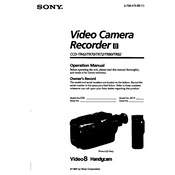
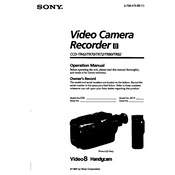
To transfer videos from your Sony CCD-TR42 to a computer, you will need an analog video capture device. Connect the camcorder to the capture device using RCA cables, then use video capture software on your computer to record the video.
First, ensure that the battery is fully charged and correctly inserted. If the camcorder still does not turn on, try using the AC power adapter. If the issue persists, it may require servicing.
To clean the lens, use a soft, dry cloth or a lens cleaning solution along with a microfiber cloth. Avoid using rough materials that could scratch the lens.
The Sony CCD-TR42 is compatible with standard 8mm and Hi8 tapes. Ensure you purchase the correct type for optimal performance.
To improve battery life, ensure that batteries are fully charged before use, avoid exposing them to extreme temperatures, and consider using the viewfinder instead of the LCD screen when possible.
The "DEW" warning indicates moisture condensation inside the camcorder. Turn off the device and place it in a dry environment until the warning disappears.
To reset the Sony CCD-TR42, locate the RESET button on the camcorder and press it using a pointed object. This will restore the default settings.
Check if the tape is damaged or dirty. Try using a different tape to see if the issue persists. Cleaning the camcorder's heads using a cleaning cassette may also help.
Avoid using the camcorder in direct sunlight for extended periods, ensure proper ventilation, and turn it off when not in use to prevent overheating.
Yes, you can connect the camcorder to a TV using RCA cables. Connect the cables from the camcorder's AV output to the TV's AV input, and switch the TV to the appropriate input mode for playback.