Shure VCC3 Installation Guide
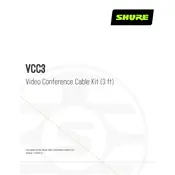
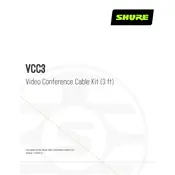
The Shure VCC3 Cable is designed for use with Shure wireless systems, providing reliable audio transmission for professional audio applications.
To connect the Shure VCC3 Cable, plug the appropriate end into the compatible port on your Shure wireless system and secure any locking mechanisms if present.
Yes, the Shure VCC3 Cable is built to withstand various environmental conditions, making it suitable for outdoor events. However, ensure that all connections are secure to prevent damage from moisture.
Store the Shure VCC3 Cable by coiling it loosely and avoiding tight bends. Keep it in a dry place to prevent damage from moisture or extreme temperatures.
Check all connections to ensure they are secure, inspect the cable for any visible damage, and test the cable with another compatible device to isolate the issue.
Ensure that all connections are secure and free from dirt or debris. Check for interference from other electronic devices and test with another cable to determine if the issue is cable-related.
Use a soft, dry cloth to wipe down the cable. Avoid using harsh chemicals or water, as they can damage the cable's material.
Regularly inspect the cable for signs of wear and tear, keep it coiled when not in use, and avoid excessive bending or twisting to prolong its lifespan.
The Shure VCC3 Cable is primarily designed for Shure devices. Compatibility with non-Shure devices depends on the specific connections and specifications. It's advisable to check with the device's manufacturer.
If the cable gets damaged, it is recommended to replace it with a new one to ensure optimal performance and safety. Attempting to repair it may compromise the quality and reliability of the audio transmission.