Serano SNTWBK15 User Manual
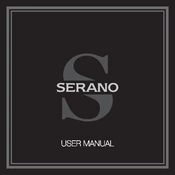
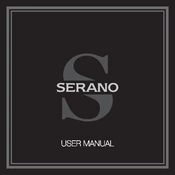
To pair your Serano SNTWBK15 Smart Watch with your smartphone, first ensure Bluetooth is enabled on your phone. Open the Serano app, select 'Add Device', and choose 'SNTWBK15' from the list. Follow the on-screen instructions to complete the pairing process.
If your Serano SNTWBK15 is not charging, ensure the charging cable is securely connected to both the watch and a power source. Check for any debris on the charging contacts. If the issue persists, try using a different charging cable or adapter.
To reset your Serano SNTWBK15 to factory settings, go to 'Settings' on the watch, scroll to 'System', and select 'Reset'. Confirm the reset and wait for the watch to restart. This will erase all data on the device.
If your watch is not receiving notifications, check that the Serano app has notification permissions enabled on your phone. Ensure Bluetooth is connected and that 'Do Not Disturb' mode is not active on the watch.
To update the software, ensure your watch is connected to Wi-Fi. Go to 'Settings' > 'About' > 'Software Update' on the watch. If an update is available, follow the on-screen instructions to install it.
The Serano SNTWBK15 Smart Watch is rated IP68, which means it is water-resistant up to 1.5 meters for up to 30 minutes. It is suitable for swimming and showering but not for diving or exposure to high-pressure water.
To customize the watch face, press and hold the current watch face. Swipe left or right to browse available faces, and tap to select one. You can customize certain watch faces further by tapping the 'Customize' button.
To track workouts, press the side button to access the app list, select 'Workout', and choose the activity type. Press 'Start' to begin tracking. The watch will record data such as duration, heart rate, and calories burned.
If the screen is unresponsive, try performing a soft reset by holding the power button until the watch restarts. If the issue continues, check for software updates or contact Serano support for further assistance.
To change the language, go to 'Settings' on your watch, select 'Language & Input', and choose your preferred language from the list. The watch will update to display the new language settings.