Serano DVD200 Installation Guide
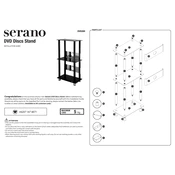
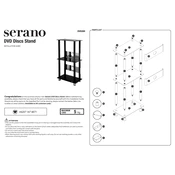
To assemble the Serano DVD200 Stand, start by laying out all parts and hardware. Follow the instruction manual included in the package, beginning with the base and working your way up. Use the provided tools for screws and ensure all parts are securely fastened.
The Serano DVD200 Stand can safely hold up to 100 lbs (45 kg). Ensure that the weight is evenly distributed to prevent tipping or structural damage.
Clean the Serano DVD200 Stand with a soft, damp cloth. Avoid using harsh chemicals or abrasive materials that could damage the finish. Regular dusting and immediate cleaning of spills will help maintain its appearance.
Yes, the shelves on the Serano DVD200 Stand are adjustable. You can change their position by relocating the shelf pegs to the desired height.
If the stand wobbles, check to ensure that all screws and fasteners are tightly secured. You may need to adjust the leveling feet at the base to stabilize the stand on uneven floors.
The Serano DVD200 Stand is designed to be compatible with most standard-sized DVD players. Ensure your device fits the dimensions of the shelves before finalizing the setup.
To move the stand safely, remove all electronic devices and accessories. Lift the stand from the base with assistance to prevent damage or injury. Avoid dragging the stand to protect both it and your flooring.
If any parts are missing, contact the retailer or manufacturer directly with your purchase details. They should provide the missing components or guide you on how to obtain replacements.
It is not recommended to paint or modify the Serano DVD200 Stand, as this could void the warranty and affect its structural integrity. Consider contacting the manufacturer for approved customization options.
Use cable management clips or ties to secure cables neatly along the back of the stand. This prevents tangling and maintains a clean appearance. Ensure all cables are properly connected before finalizing your setup.