Sauter SHD976X User Manual
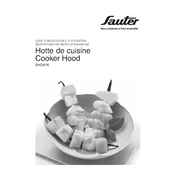
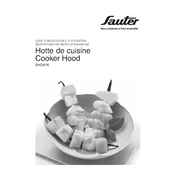
To install the Sauter SHD976X Hood, ensure you have the necessary tools and follow the user manual's step-by-step instructions. Secure the hood to a stable surface and connect it to an appropriate power source.
Check if the hood is properly plugged in and that the circuit breaker has not tripped. If the problem persists, consult a professional technician for further diagnosis.
Remove the filters according to the instructions in the manual and wash them with warm, soapy water. Allow them to dry completely before reinstalling.
Regular maintenance includes cleaning the filters every month and checking for any obstructions in the vent system. A professional inspection is recommended annually.
Ensure the hood is off and the bulb is cool. Remove the cover and replace the bulb with a compatible one as specified in the user manual.
Unusual noises may be due to loose components or obstruction in the fan. Inspect the hood for any loose screws or debris and tighten or clean as necessary.
Yes, the Sauter SHD976X Hood can operate in recirculation mode if it is equipped with the necessary carbon filters to clean the air before recirculating it back into the kitchen.
Use the control panel on the hood to select the desired fan speed setting. Refer to the user manual for detailed instructions on using the control interface.
Check for any blockages in the ductwork and ensure the filters are clean. If the issue persists, consult a professional technician for assistance.
After a power outage, turn off the hood completely, then turn it back on. If it does not reset, refer to the troubleshooting section in the user manual or contact customer support.