Sauter SHD780XF1 User Manual
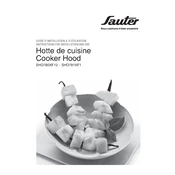
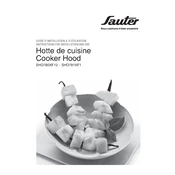
To install the Sauter SHD780XF1 Hood, first ensure the power supply is turned off. Mount the hood on the wall using the provided brackets and screws, ensuring it's level. Connect the exhaust duct and plug it into an appropriate power outlet.
Ensure the filters are clean and not blocked. Check the exhaust duct for obstructions. Make sure the fan is operating at the correct speed and that the kitchen is properly ventilated.
Clean the aluminum grease filters every 2-3 months, or more frequently if the hood is used intensively. Carbon filters, if applicable, should be replaced every 6 months.
Unusual noises can be caused by loose parts or debris in the fan. Check for any loose screws or objects in the fan area. Tighten any loose components and remove debris to resolve the issue.
Yes, the Sauter SHD780XF1 Hood can operate in recirculation mode. Install carbon filters to remove odors and ensure proper air circulation within the kitchen.
To change the light bulb, first disconnect the power. Remove the light cover by unscrewing it or releasing the clips, then replace the bulb with a compatible LED or halogen bulb. Reattach the cover and reconnect the power.
Regularly clean the filters, check and clean the fan blades, and inspect the exhaust duct for blockages. Also, periodically check for any loose parts or wear and tear that may need attention.
Check the power connection and ensure the hood is properly plugged in. If the issue persists, reset the hood by unplugging it for a few minutes, then reconnect it. If the problem continues, consult the manual or contact support.
Use a soft, damp cloth with mild detergent to clean the surface of the hood. Avoid using abrasive cleaners or scouring pads, as they may scratch the finish. Dry with a clean cloth after cleaning.
To switch modes, adjust the internal settings by referring to the user manual. Install or remove carbon filters as needed, and ensure the duct system is set up accordingly for the chosen mode.