Salter BRM TMB 1598BNBRMFOB Instructions and Guarantee
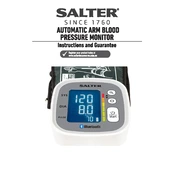
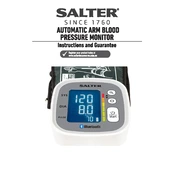
To reset the Salter BRM TMB 1598BNBRMFOB to factory settings, press and hold the reset button located on the back of the unit for 10 seconds until the display flashes. This will restore all default settings.
If the display is not working, first ensure the device is properly plugged in and the power outlet is functional. If the problem persists, try replacing the batteries and check for any loose connections.
To calibrate the device, place it on a flat, stable surface and press the calibration button. Follow the on-screen instructions to complete the process, ensuring no weight is on the scale during calibration.
Regularly clean the exterior with a soft, damp cloth. Avoid using harsh chemicals or submerging the device in water. Check and replace batteries as needed, and store the device in a cool, dry place when not in use.
To change the measurement units, press the unit button located next to the display. Cycle through the available units until your preferred measurement is displayed.
Ensure the device is on a level surface and is not being affected by drafts or vibrations. Recalibrate the device and replace batteries if necessary. If issues persist, consult the user manual or contact customer support.
The Salter BRM TMB 1598BNBRMFOB is designed for indoor use. Using it outdoors may expose it to moisture and temperature variations, potentially affecting its functionality and accuracy.
To extend battery life, turn off the device when not in use and remove the batteries if it will be stored for an extended period. Use high-quality alkaline batteries for longer performance.
Check that the batteries are correctly installed and have sufficient charge. Ensure the power button is functioning and inspect for any visible damage to the unit. Replace batteries or contact support if necessary.
Yes, the Salter BRM TMB 1598BNBRMFOB has a lock feature. To activate it, press and hold the lock button until you see the lock icon appear on the display. This will prevent any accidental changes to the settings.