Salter BRM TMB 1581SBRMFOB Blood Instructions and Guarantee
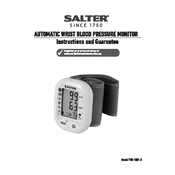
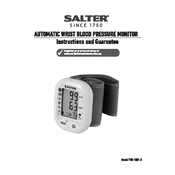
To set up the monitor, insert the batteries into the compartment, attach the cuff to the device, and follow the on-screen setup instructions to calibrate the monitor before use.
Ensure that the batteries are inserted correctly with the proper orientation. Check for any corrosion in the battery compartment and clean if necessary. Try replacing the batteries with a new set.
Make sure the cuff is positioned correctly on your arm and that you are sitting in an upright, relaxed position. Avoid talking or moving during measurement. Check that the cuff is not too tight or too loose.
It is recommended to calibrate the device every 6 months or whenever you notice a discrepancy in readings. Follow the calibration instructions in the user manual.
Yes, the monitor can be used by different individuals. Ensure that each user resets the device to their specific settings for accurate results.
Use a soft, damp cloth to wipe the device and cuff. Do not submerge the device in water. For the cuff, follow the care instructions provided in the manual to avoid damage.
Store the monitor in a cool, dry place away from direct sunlight. Remove the batteries if the device will not be used for an extended period to prevent leakage.
Refer to the user manual for the specific error code. Most issues can be resolved by resetting the device or checking the battery and cuff connections.
Yes, the Salter BRM TMB 1581SBRMFOB has a data transfer feature. Use the provided USB cable and software to transfer data to your computer for further analysis.
To ensure accuracy, take measurements at the same time each day, avoid caffeine and exercise 30 minutes before measuring, and ensure the cuff is at heart level.