Salter BRM KD 558BRMFOB Instructions and Guarantee
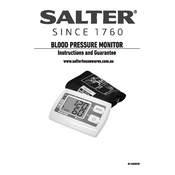
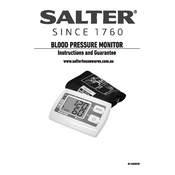
To set the initial weight, press the power button to turn on the scale. Wait for the display to show '0.0', then place the item on the scale platform. The weight will be displayed automatically.
If an error message appears, ensure the scale is on a flat and stable surface. Remove any excess weight and restart the scale. If the problem persists, consult the troubleshooting section of the user manual.
To calibrate the scale, place it on a flat surface and ensure it is powered off. Press and hold the calibration button until the display shows 'CAL'. Follow the on-screen instructions to complete the calibration process.
Clean your scale using a soft, damp cloth. Avoid using abrasive cleaners or submerging the scale in water to prevent damage.
To change the unit of measurement, press the 'Unit' button until the display cycles through to your desired unit (grams, ounces, etc.).
Check the batteries to ensure they are correctly installed and have sufficient charge. Replace the batteries if necessary and try powering on the scale again.
Place the scale on a hard, flat surface and tare before each use. Avoid moving the scale during measurement to ensure accuracy.
Yes, you can measure liquid ingredients by using a container and taring the scale before adding the liquid. Ensure the container is stable to prevent spills.
The 'Tare' function allows you to reset the scale to zero after placing a container on it, so you can measure only the weight of the contents.
Replace the batteries when the low battery indicator appears on the display or if the scale starts to malfunction. Regular use may require more frequent battery changes.