Salter BRM NT17BRMFOB Instructions and Guarantee
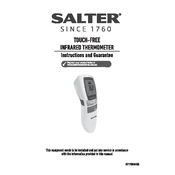
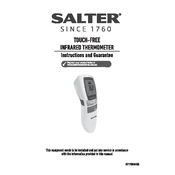
To clean the Salter BRM NT17BRMFOB, ensure the device is unplugged and cooled down. Use a damp cloth to wipe the exterior. Avoid using abrasive cleaners or immersing the unit in water.
If the device doesn't power on, check the power outlet and ensure the plug is securely connected. Inspect the power cord for any visible damage. If the issue persists, consider contacting customer support.
To adjust the settings, refer to the user manual for detailed instructions on navigating the control panel. Typically, settings can be adjusted using the buttons or dial on the front of the device.
Store the Salter BRM NT17BRMFOB in a cool, dry place. Ensure it is clean and unplugged before storage. Avoid placing heavy items on top of it to prevent damage.
Regular maintenance is recommended every few months, depending on usage. This includes cleaning the exterior and checking for any wear and tear on components.
Unusual noises can be due to misalignment or debris caught inside. Turn off and unplug the device, and inspect for any visible obstructions. If the noise persists, consult the user manual or contact support.
The Salter BRM NT17BRMFOB is designed for indoor use only. Using it outdoors may expose it to elements that could lead to malfunction or damage.
To reset the device, unplug it for a few minutes, then plug it back in. This can resolve minor issues. If problems continue, refer to the troubleshooting section of the user manual.
If overheating occurs, turn off and unplug the device immediately. Allow it to cool down before inspecting for blockages or damage. Ensure the device is not used on an unstable or heat-sensitive surface.
Signs that a part may need replacement include visible damage, unusual noises, or decreased performance. Regularly inspect parts and refer to the user manual for guidance on identifying worn components.