Ricoh Pentax O-FC1 User's Guide
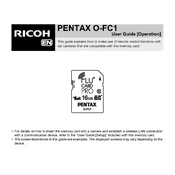
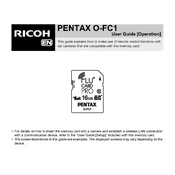
To connect the Ricoh Pentax O-FC1 to your camera, ensure the O-FC1 is fully charged. Insert it into the camera's compatible port, typically located on the side or bottom of the camera body. Refer to the camera's manual for specific instructions.
First, ensure the O-FC1 is properly inserted and that the camera's firmware is up to date. Try reinserting the O-FC1 and restarting the camera. If the issue persists, consult the camera's troubleshooting guide or contact Ricoh support.
The Ricoh Pentax O-FC1 is compatible with a range of Pentax cameras, but not all models. Check the compatibility list on the Ricoh website or in the product manual to ensure your camera supports the O-FC1.
To update the firmware, visit the Ricoh website and download the latest firmware update for the O-FC1. Follow the provided instructions, which typically involve transferring the update to the O-FC1 and installing it via the camera's menu.
The battery life of the Ricoh Pentax O-FC1 varies depending on usage but generally lasts several hours. To extend battery life, turn off the O-FC1 when not in use and reduce power-intensive features like wireless connectivity.
To perform a factory reset, refer to the O-FC1's user manual. Typically, this involves pressing a combination of buttons on the device or accessing the reset option through the camera's menu.
Regularly clean the O-FC1 with a soft, dry cloth to remove dust and debris. Avoid exposure to extreme temperatures and moisture. Check for firmware updates periodically to ensure optimal performance.
Ensure both the O-FC1 and the camera have updated firmware. Check that the O-FC1 is properly inserted and try reconnecting. If issues persist, reset the device and verify that Wi-Fi or Bluetooth settings are correctly configured.
Some users have reported occasional connectivity drops or firmware update challenges. Keeping the firmware updated and following troubleshooting steps can mitigate most issues.
While the O-FC1 is designed to be durable, it's best used in moderate conditions. Avoid prolonged exposure to extreme heat, cold, or moisture to prevent damage.