QSC K.2 Series s Solo and Duo Musicians Application Guide
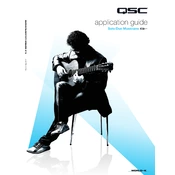
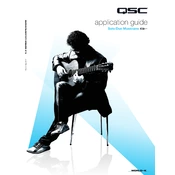
To set up your QSC K.2 Series Loudspeakers for a solo performance, connect the audio source to the input channel on the loudspeaker using an appropriate cable. Adjust the gain and EQ settings on the rear panel to suit your environment. Ensure the loudspeaker is placed at an appropriate height and angle to cover your audience area effectively.
If you experience sound distortion, check the input signal level and ensure it is not too high. Verify that the gain is set correctly on both the mixing console and the speaker. Inspect cables for any damage or poor connections. Also, make sure the DSP settings are optimized for your specific use case.
For outdoor performances, use the QSC K.2's DSP presets tailored for outdoor usage. Position the speakers to face the audience and avoid obstructions. Consider using speaker stands for better sound dispersion. Adjust EQ settings to account for wind or ambient noise.
Regular maintenance for K.2 Series Loudspeakers includes checking cables and connections for wear, cleaning the exterior with a damp cloth, and ensuring the cooling vents are free from dust. Periodically inspect the speaker for any physical damage and test the audio output.
Yes, the K.2 Series speakers can be used with a subwoofer to enhance low-frequency performance. Use the high-pass filter feature available in the DSP settings to match the crossover frequency with your subwoofer for seamless integration.
To update the firmware, download the latest firmware from the QSC website. Connect a USB drive containing the firmware to the USB port on the loudspeaker. Follow the on-screen instructions on the speaker's display to complete the update process.
Check the power cable and ensure it is securely connected to both the loudspeaker and the power source. Verify that the power outlet is functioning by testing with another device. If the issue persists, contact QSC support for further assistance.
Utilize the built-in DSP presets to quickly adapt the speakers to various venue types, such as live performance, dance, and speech. Fine-tune the EQ settings based on the acoustics of the venue, and consider using additional outboard processing if needed.
The maximum input level for the K.2 Series is +24 dBu, which allows for compatibility with a wide range of professional audio sources. Ensure your input levels do not exceed this to prevent distortion or damage.
Yes, you can link multiple K.2 speakers using the XLR outputs to daisy-chain audio signals. Adjust the gain and DSP settings on each speaker to ensure balanced sound across the system.