QSC K.2 Series s K Family Application Guide
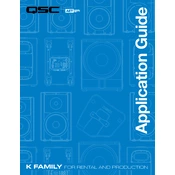
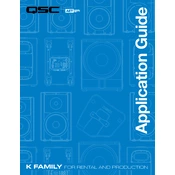
To set up your QSC K.2 Series Loudspeakers for optimal sound quality, position the speakers at ear level and angle them towards the listening area. Use the onboard DSP settings to select the appropriate preset for your environment, such as 'Live' or 'Dance', and adjust the EQ settings as needed for the best sound clarity.
If the sound is distorted, first check the input levels and ensure they are not too high. Adjust the gain settings and reduce the volume to see if distortion decreases. Also, inspect cables for any damage or poor connections, and ensure that the power supply is stable.
To connect a QSC K.2 Series speaker to a mixer, use XLR or TRS cables to connect the mixer's output to the speaker's input. Ensure that the mixer's output level is set appropriately, and adjust the speaker's input gain to match the mixer output level for a balanced sound.
Regularly clean the speaker grills and exterior with a soft, dry cloth to prevent dust buildup. Check cables and connections for wear and tear, and store the speakers in a dry, cool environment when not in use. Periodically update the firmware to ensure optimal performance.
Yes, the QSC K.2 Series speakers can be used outdoors, but they should be protected from direct exposure to the elements such as rain and excessive moisture. Consider using weather-resistant covers and placing them under a shelter when possible.
Use padded speaker bags or cases to protect your QSC K.2 Series loudspeakers during transport. Ensure they are secured in your vehicle to prevent movement and potential damage. Handle them carefully to avoid dropping or impacting them against hard surfaces.
To perform a factory reset on your QSC K.2 Series speaker, navigate to the DSP menu, select 'Settings', then choose 'Factory Reset'. Confirm the reset when prompted. This will restore the speaker to its original factory settings.
Overheating may occur due to inadequate ventilation or excessive ambient temperatures. Ensure the speaker is placed in a well-ventilated area, away from direct sunlight or heat sources. Clean the air vents regularly to allow proper airflow.
Download the latest firmware from the QSC website onto a USB drive. Insert the USB drive into the speaker's USB port, then follow the on-screen instructions to complete the firmware update process. Ensure the speaker is powered during the entire update.
Yes, you can daisy chain multiple QSC K.2 Series speakers by connecting the output of one speaker to the input of another using XLR cables. Adjust the gain levels on each speaker to ensure balanced sound across all units.