QSC K.2 Series s DJ and Mobile Entertainment Application Guide
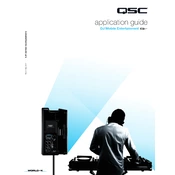
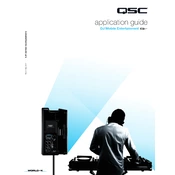
To connect your QSC K.2 Series Loudspeakers to a DJ mixer, use balanced XLR cables from the mixer's output to the loudspeakers' inputs. Ensure the mixer is powered off before making connections to prevent any noise or damage.
For outdoor events, position the speakers on sturdy stands at ear level for optimal sound dispersion. Use the DEEP mode on the DSP settings for enhanced bass response, and consider using subwoofers for additional low-end support.
To update the firmware, download the latest firmware from the QSC website, transfer it to a USB drive, and insert the drive into the loudspeaker's USB port. Follow the on-screen instructions to complete the update process.
First, check the power cable and ensure it is securely connected. Verify that the outlet is working by testing with another device. If the issue persists, inspect the fuse and replace it if necessary.
Yes, you can daisy-chain multiple QSC K.2 Series Loudspeakers using the XLR output of one speaker to the input of the next. Ensure the initial signal source can drive the total number of loudspeakers in the chain.
To prevent feedback, position the speakers in front of the microphones and use directional mics. Adjust the EQ to reduce frequencies that are prone to feedback and consider using a feedback suppression device.
Regularly clean the exterior with a soft, damp cloth. Inspect cables and connectors for wear and tear. Store in a dry environment and avoid exposure to extreme temperatures to prolong the lifespan of the speakers.
Use the DSP presets tailored for live music, and adjust the EQ settings to suit the venue's acoustics. Ensure each band member's instrument is well-balanced in the mix and consider using a subwoofer for enhanced low frequencies.
Check all cable connections and ensure the input source is active. Verify the volume levels on both the loudspeakers and the source device. Additionally, check the DSP settings to ensure the correct input source is selected.
The QSC K.2 Series Loudspeakers do not have built-in Bluetooth functionality. However, you can use an external Bluetooth receiver connected via the 3.5mm AUX input to stream audio wirelessly.