Pyle PT600A Operation Manual
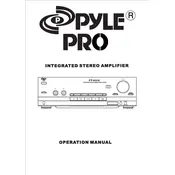
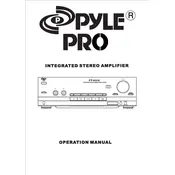
To connect speakers to the Pyle PT600A Amplifier, ensure the amplifier is turned off. Use speaker wires to connect the positive and negative terminals of each speaker to the corresponding terminals on the amplifier, matching the polarity.
If the amplifier overheats, ensure it is in a well-ventilated area and not obstructed by objects. Check if the speakers' impedance is within the supported range. Allow the amplifier to cool down before resuming use.
First, check all cable connections between the amplifier and audio sources. Ensure the volume is turned up and mute is off. Verify that the input source is correctly selected. Inspect the speaker wires for any damage.
To reset the Pyle PT600A Amplifier, disconnect it from the power source for a few minutes, then reconnect and power it on. This will reset the system to its default settings.
Yes, the Pyle PT600A Amplifier can be used with a subwoofer. Connect the subwoofer to the amplifier using the subwoofer output or line-level RCA outputs, ensuring proper subwoofer settings are configured.
To clean the amplifier, unplug it and use a soft, dry cloth to wipe the exterior. Avoid using liquids or abrasive materials. Regularly check and clean the ventilation openings to prevent dust accumulation.
The recommended speaker impedance for the Pyle PT600A Amplifier is between 4 and 8 ohms. Ensure your speakers fall within this range for optimal performance.
To improve sound quality, ensure proper speaker placement and room acoustics. Use high-quality cables and sources, and adjust the amplifier's tone controls to suit your listening preference.
To power on the amplifier, first connect all cables and turn on connected devices. Then, press the power button on the amplifier. To power off, turn off connected devices first, then press the power button on the amplifier.
The Pyle PT600A Amplifier does not have built-in Bluetooth. To connect a Bluetooth device, use a Bluetooth receiver connected to one of the amplifier's auxiliary inputs. Pair your device with the Bluetooth receiver.