Pyle PIMPTR5 Operation Manual
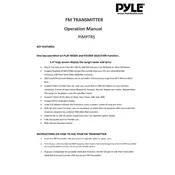
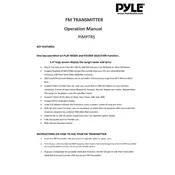
To pair the Pyle PIMPTR5 Transmitter with a Bluetooth device, first ensure the transmitter is powered on. Then, activate the Bluetooth pairing mode on your device. The transmitter should automatically enter pairing mode when turned on. Once detected, select 'Pyle PIMPTR5' from the list of available Bluetooth devices on your device.
If the Pyle PIMPTR5 Transmitter is not turning on, check if it is properly connected to a power source. Try using a different USB cable or power adapter. If the problem persists, the unit may require servicing.
The Pyle PIMPTR5 Transmitter is designed to connect to one device at a time. To switch devices, disconnect the current device and pair the transmitter with the new device.
To improve audio quality, ensure that the transmitter and the Bluetooth receiving device are within the recommended range, without obstacles. Additionally, confirm that both devices support the same audio codecs for optimal performance.
The typical range of the Pyle PIMPTR5 Transmitter is approximately 30 feet (10 meters) in an open area without obstructions. Walls and other obstacles may reduce the effective range.
To reset the Pyle PIMPTR5 Transmitter to factory settings, locate the reset button on the device. Press and hold the button for about 5 seconds until the LED indicator flashes, indicating that the reset is complete.
If there is no sound, confirm that the transmitter is correctly paired with the audio source. Check the volume levels on both the transmitter and the connected device. Ensure all cables and connections are secure. If the issue persists, try restarting both the transmitter and the audio source.
Yes, the Pyle PIMPTR5 Transmitter can be used while charging. Make sure to use the provided USB cable and a compatible power source to avoid any damage to the device.
Currently, the Pyle PIMPTR5 Transmitter does not support user-upgradable firmware. For any updates or improvements, refer to the official Pyle support website or contact customer service for assistance.
The Pyle PIMPTR5 Transmitter is compatible with most Bluetooth-enabled devices, including smartphones, tablets, and computers. However, compatibility may vary based on the specific Bluetooth version and profiles supported by each device.