Sennheiser SI 1015 Instruction Manual
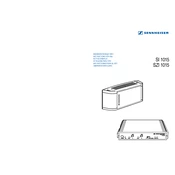
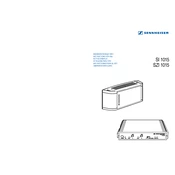
To set up the Sennheiser SI 1015, connect it to a power source and attach the infrared radiator to the desired location. Ensure the audio input is properly connected from your audio source. Adjust the radiator's angle for optimal signal distribution.
First, check all cable connections, ensuring that the audio source is active and the SI 1015 is powered on. Verify that the infrared radiator is not obstructed and is positioned correctly. Also, make sure the volume on the audio source is turned up.
To clean the SI 1015, use a dry, soft cloth to wipe the exterior surfaces. Avoid using any liquids or cleaning agents on the device. Regularly check and clean the infrared radiator to ensure it is free of dust and debris.
Yes, you can use multiple SI 1015 units in the same room. Ensure each unit is set to a different carrier frequency to avoid interference. Consult the user manual for guidance on frequency settings.
The infrared radiator should be mounted at a high position with a clear line of sight to the receiving devices. Ensure it covers the entire area where listeners are located, avoiding any obstructions.
To troubleshoot interference, check for other devices operating on similar frequencies and adjust the SI 1015 settings accordingly. Ensure there are no physical obstructions near the radiator, and that the room is not overly saturated with infrared signals.
The Sennheiser SI 1015 requires a standard AC power connection. Ensure your power supply matches the voltage and frequency specifications listed in the user manual.
When functioning correctly, the SI 1015 will have a steady power indicator light, and the infrared radiator will emit a faint red glow. Test the audio output with a compatible receiver to ensure clear sound transmission.
Regularly inspect the SI 1015 for dust accumulation and clean it as necessary. Check connections and mountings every few months to ensure stability and performance. Consult the user manual for any specific maintenance intervals.
If the SI 1015 overheats, immediately unplug the device and allow it to cool. Check for ventilation obstructions and ensure it is not placed near heat sources. Resume operation only when the unit has cooled to a safe temperature.