Poulan Pro HDR500K Operator's Manual
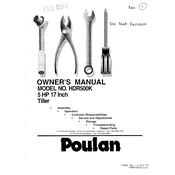
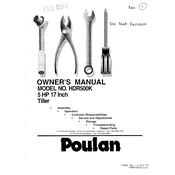
To start your Poulan Pro HDR500K Tiller, ensure the tiller is on a flat surface, set the throttle to the 'Start' position, and pull the starter cord sharply until the engine starts.
Use unleaded gasoline with a minimum octane rating of 87. Avoid using gasoline containing more than 10% ethanol.
Change the oil in your tiller after the first 5 hours of use, then every 25 hours of operation or once a season.
Check the fuel level, ensure the spark plug is connected, and inspect the starter cord for damage. Make sure the tiller is in the correct starting position.
Regularly clean the tines to remove soil and debris. Sharpen the tines if they become dull and replace them if they are excessively worn or damaged.
Drain the fuel tank and run the engine until it stops. Clean the tiller thoroughly, lubricate moving parts, and store it in a dry, covered location.
Use the depth adjustment lever located near the rear of the tiller. Adjust it according to your desired tilling depth before starting the tiller.
Inspect the tines for damage or obstructions, and make sure all nuts and bolts are tightened. Check the condition of the drive belt and replace it if necessary.
Ensure the air filter is clean, check for clogged fuel lines, and make sure the spark plug is in good condition. Adjust the throttle setting if needed.
While the HDR500K can handle moderate rocks, it is best to remove larger rocks from the soil before tilling to prevent damage to the tines and engine.