Poulan Pro HDR500H Operator's Manual
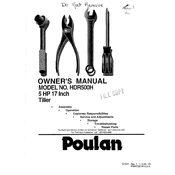
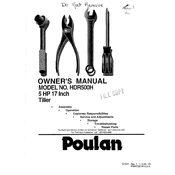
To start the Poulan Pro HDR500H Tiller, ensure the tiller is on a flat surface. Place the throttle in the start position, ensure the fuel valve is open, and pull the starter cord firmly until the engine starts.
Perform regular maintenance every 25 hours of use. This includes checking the oil level, cleaning the air filter, and inspecting the tines for wear or damage.
If the tines don't rotate, check if the tine control lever is engaged. Ensure the drive belt is not broken or slipping. Replace the belt if necessary.
Adjust the depth stake at the rear of the tiller. Raise or lower the stake to increase or decrease the tilling depth as per your requirement.
Use unleaded gasoline with a minimum octane rating of 87. Avoid gasoline with more than 10% ethanol to prevent damage to the engine.
Clean the tiller thoroughly, drain the fuel tank, change the oil, and store it in a dry location. Cover the tiller to protect it from dust and moisture.
Check the fuel level, ensure the spark plug is clean and properly connected, and verify that the air filter is not clogged. If the issue persists, consult a professional.
Change the oil after the first 5 hours of use, and then every 25 hours of operation or at the beginning of each season.
The tiller can handle rocky soil but be cautious as rocks may damage the tines. Remove large rocks manually before tilling and inspect tines regularly.
Check for loose parts and ensure that all nuts and bolts are tightened. Inspect the tines for damage or debris that could cause imbalance.