Poulan Pro HDR500F Operator's Manual
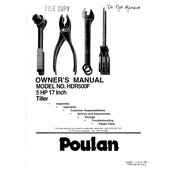
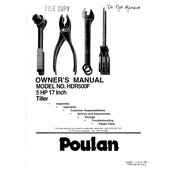
To start the Poulan Pro HDR500F Tiller, ensure the fuel tank is filled with fresh gasoline. Set the choke lever to the "Choke" position, and pull the starter handle until the engine starts. Once it starts, move the choke lever to the "Run" position.
Use SAE 30 oil for temperatures above 32°F (0°C). For temperatures below 32°F (0°C), use SAE 10W-30. Always check the oil level before operating the tiller.
To adjust the tine depth, locate the depth adjustment lever on the tiller. Move the lever up or down to achieve the desired tilling depth. Ensure the tiller is off and the engine is cool before making adjustments.
If the tiller won't start, check the fuel level and ensure the fuel is fresh. Inspect the spark plug for wear or damage and replace if necessary. Also, verify that the choke is in the correct position and the air filter is clean.
Routinely check and change the oil, inspect and clean the air filter, and examine the spark plug. Also, lubricate moving parts and check the tines for wear or damage. Always refer to the user manual for specific maintenance intervals and procedures.
While the HDR500F Tiller can handle some rocks, it's recommended to remove large stones and debris from the area before tilling to prevent damage to the tines and engine.
Clean the tiller thoroughly, remove any dirt and debris, and drain the fuel tank. Store the tiller in a dry, sheltered location. It's also a good idea to cover it to protect against dust and moisture.
Always wear protective eyewear, gloves, and sturdy footwear. Keep bystanders and pets at a safe distance. Never operate the tiller on inclines exceeding 15 degrees to avoid tipping over.
To replace the tines, first ensure the tiller is off and the engine is cool. Remove the retaining pins or bolts securing the tines, slide off the old tines, and install the new tines. Secure them with the retaining pins or bolts.
Excessive vibration may indicate worn or damaged tines or loose components. Inspect the tines and tighten any loose bolts or screws. If the issue persists, consult a professional technician.