Poulan Pro HDR500E Operator's Manual
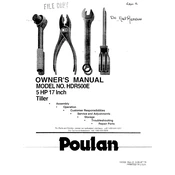
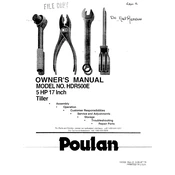
To start the Poulan Pro HDR500E Tiller, ensure it is on a level surface. Check the oil and fuel levels. Set the throttle to the 'Start' position, and pull the starter cord gently until resistance is felt, then pull quickly.
Regularly inspect the tines for damage or wear. Clean them after each use to prevent rust and buildup. Sharpen or replace tines if they become dull to maintain optimal performance.
If the tiller won't start, check the fuel supply and ensure the fuel is fresh. Inspect the spark plug and clean or replace it if necessary. Also, ensure all safety switches are properly engaged.
Change the oil after the first 5 hours of use, and then every 25 hours of operation or at the start of each season. Use the recommended oil type specified in the user manual.
For storage, clean the tiller thoroughly, drain the fuel, and run the engine until it stops. Store in a dry place and cover to protect from dust and moisture.
Adjust the depth by changing the position of the drag stake. For deeper tilling, raise the stake; for shallow tilling, lower it. Refer to the user manual for specific instructions.
Excessive vibration can be caused by loose or damaged parts. Inspect the tines and engine mounts for tightness and wear. Ensure all bolts and nuts are securely fastened.
For hard soil, make multiple passes, starting with a shallow depth. Gradually increase the depth with each pass. Ensure the tines are sharp for better penetration.
Use clean, fresh, unleaded gasoline with an octane rating of 87 or higher. Avoid using gasoline with more than 10% ethanol to prevent engine damage.
To replace the drive belt, first disconnect the spark plug wire for safety. Remove the belt guard, then slide the belt off the pulleys. Install the new belt by reversing these steps, ensuring it is properly seated on the pulleys.