Poulan Pro HDF550L Operator's Manual
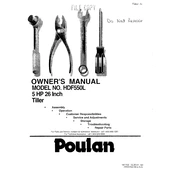
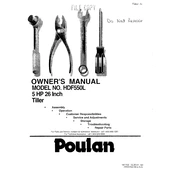
To start the Poulan Pro HDF550L Tiller, first ensure the fuel tank is filled with fresh gasoline and the oil level is adequate. Set the throttle to the start position, press the primer bulb several times until you see fuel, and then pull the starter cord briskly.
Use SAE 30 oil for temperatures above 32°F (0°C) and SAE 5W-30 oil for colder temperatures. Ensure to check the oil level before each use.
Change the oil after the first 5 hours of use, then every 25 hours of use or at the beginning of each tilling season.
If the tiller won't start, check the fuel level, ensure the spark plug is clean and properly connected, and verify that the air filter is clean. If it still doesn't start, it may require professional maintenance.
Regularly inspect the tiller blades for wear and tear. Sharpen the blades as needed and replace them if they are bent or excessively worn to ensure efficient tilling.
While the tiller can be used on rocky soil, it's recommended to remove large rocks and debris beforehand to prevent damage to the blades and ensure efficient operation.
Clean the tiller thoroughly, remove any dirt and debris, and ensure it is dry before storing. Drain the fuel tank or add a fuel stabilizer, and store the tiller in a dry, sheltered location.
To transport the tiller, ensure it is turned off and the fuel cap is secure. Use tie-down straps to secure it in an upright position in your vehicle to prevent movement during transport.
To adjust the tilling depth, change the position of the drag stake. Raising the stake increases the tilling depth, while lowering it decreases the depth.
If the tiller vibrates excessively, check for loose parts or damaged blades. Tighten any loose bolts and replace any damaged components to ensure smooth operation.