Poulan Pro HDF550D Operator's Manual
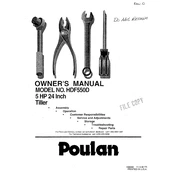
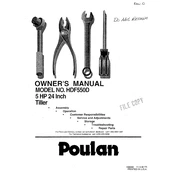
To start the Poulan Pro HDF550D Tiller, ensure the fuel tank is full, set the choke to the 'start' position, pull the starter cord gently until resistance is felt, then pull quickly to start the engine.
Use SAE 30 oil for temperatures above 40°F and SAE 5W-30 for temperatures below 40°F. Make sure to check the oil level before each use.
To adjust the tines, turn off the engine and disconnect the spark plug. Use the tine adjustment lever to set the desired tilling depth. Ensure the tines are securely locked in place before operation.
If the tiller won't start, check the fuel level, ensure the spark plug is clean and properly connected, and verify that the air filter is clean. If issues persist, consult the manual or contact customer support.
Change the oil after the first 5 hours of use, and then every 50 hours of operation or at the start of each season, whichever comes first.
The tiller can be used on rocky soil, but it is advisable to remove larger rocks and debris to prevent damage to the tines and ensure smoother operation.
Check the air filter before each use. Clean it with soap and water if it's dirty, and replace it if it's damaged. Ensure it's completely dry before reinstalling.
If the tines are not rotating, inspect for tangled debris around the tine shaft. Also, check the drive belt for wear or damage and replace it if necessary.
For off-season storage, drain the fuel tank, change the oil, clean the tiller thoroughly, and store it in a dry, sheltered location. Cover the tiller to protect it from dust and moisture.
Regular maintenance includes checking and changing the oil, inspecting and cleaning the air filter, checking the spark plug, and examining the tines and drive belt for damage or wear.