Pioneer VSX-932 Basic Manual
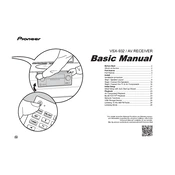
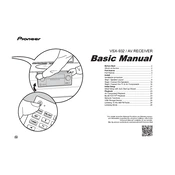
To perform a factory reset on the Pioneer VSX-932, press and hold the "SPEAKER A" button on the front panel, and then press and hold the "ON/STANDBY" button until "CLEAR" appears on the display. Release both buttons to reset the receiver.
First, check that the correct input source is selected and that the volume is turned up. Ensure the speaker wires are properly connected. If using HDMI, verify that ARC (Audio Return Channel) is enabled on both the receiver and TV.
To connect a Bluetooth device, press the "BT" button on the remote to select the Bluetooth input. Enable Bluetooth on your device and search for "VSX-932" in the list of available devices. Select it to pair and connect.
Ensure the receiver is connected to the internet. Press the "HOME MENU" button, select "System Setup," then "Firmware Update." Follow the on-screen instructions to update the firmware.
This may be due to the Auto Standby feature. To disable it, go to "System Setup" > "Hardware Setup" > "Power Management" and turn off "Auto Standby." Ensure the unit is well-ventilated to prevent overheating.
Connect your 4K source to one of the HDCP 2.2 compliant HDMI inputs on the receiver. Go to "HDMI Setup" in the "System Setup" menu, and ensure "4K/60Hz" is selected for the HDMI output.
Check if the remote’s batteries are depleted and replace them if necessary. Ensure there is a clear line of sight between the remote and the receiver. Try resetting the remote by removing the batteries and pressing all buttons twice.
Connect the speaker wires to the appropriate speaker terminals on the back of the receiver, ensuring the positive (+) and negative (-) terminals are correctly aligned with the speaker’s terminals.
Yes, you can download the "Pioneer Remote App" available on iOS and Android devices. Ensure your receiver is on the same network as your mobile device to control it remotely.
Use a soft, dry cloth to clean the exterior of the receiver. Avoid using chemical cleaners. Ensure vents are free from dust and obstructions to maintain proper airflow and prevent overheating.