Pioneer VSX-830-K -S Operating Instructions
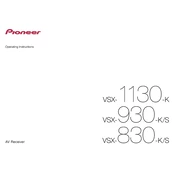
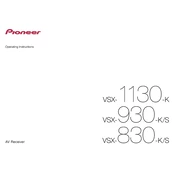
To perform a factory reset, press and hold the "Power" button while pressing the "Home" button on the front panel of the receiver until "Reset" appears on the display. Release the buttons and select "OK" to confirm.
Connect the external amplifier to the pre-out jacks on the VSX-830-K. Ensure that the corresponding speaker channels are set to "Pre Out" in the receiver's setup menu.
To update the firmware, connect the receiver to the internet via LAN, navigate to the System Setup menu, select "Firmware Update," and follow the on-screen instructions.
Ensure all speaker connections are secure, check that the correct input source is selected, and verify that the receiver is not muted. Additionally, check speaker settings in the receiver's menu.
Yes, you can control the VSX-830-K using the Pioneer Remote App available for iOS and Android. Connect your smartphone to the same network as the receiver to use the app.
Connect the supplied microphone to the MCACC port on the front panel, place it at the listening position, and follow the on-screen instructions in the MCACC setup menu to calibrate your speakers.
Check the power cable connection, ensure the outlet is functioning, and try using a different power outlet. If the issue persists, contact Pioneer support.
Press the Bluetooth button on the remote control, enable Bluetooth on your device, select "VSX-830-K" from the list of available devices, and pair them.
Regularly dust the exterior with a soft cloth, ensure ventilation openings are not blocked, and avoid placing the unit in direct sunlight or near heat sources.
Use an Ethernet cable for a wired connection or navigate to the Network Setup menu for wireless, select your network, and enter the password if prompted.