Pioneer SBX-101 Operating Instructions
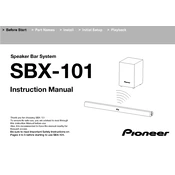
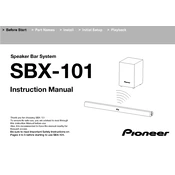
To connect your Pioneer SBX-101 to a TV, use an HDMI cable if your TV supports HDMI ARC (Audio Return Channel). Connect the HDMI cable from the HDMI OUT (ARC) port on the soundbar to the HDMI ARC port on your TV. Ensure that HDMI CEC is enabled on your TV for proper communication.
Check if the soundbar is properly connected to the power supply and turned on. Ensure the correct input source is selected. Verify the volume level is not muted or set too low. Additionally, check the audio settings on your TV or connected device.
To reset the Pioneer SBX-101 to factory settings, press and hold the "Power" button along with the "Input" button on the soundbar for about 10 seconds until the LED indicators flash. This will restore the soundbar to its original factory settings.
Yes, the Pioneer SBX-101 supports Bluetooth connectivity. To pair a Bluetooth device, press the Bluetooth button on the remote control, then enable Bluetooth on your device and select "Pioneer SBX-101" from the list of available devices.
Regularly dust the exterior with a soft, dry cloth to prevent dust build-up. Avoid using abrasive cleaners or solvents. Ensure the soundbar is placed in a well-ventilated area to prevent overheating. Keep the firmware updated for optimal performance.
To update the firmware, visit the Pioneer website and download the latest firmware for the SBX-101. Follow the instructions provided, which typically involve transferring the update file to a USB drive and connecting it to the soundbar.
First, check if the remote control batteries need replacement. Ensure there are no obstructions between the remote and the soundbar. If the issue persists, try resetting the soundbar and remote by removing the batteries and reinserting them.
Yes, the SBX-101 can be wall-mounted. It comes with wall-mount brackets and screws. Follow the installation instructions in the user manual to mount it securely. Ensure that the wall can support the weight of the soundbar.
To switch between audio modes, use the remote control to press the "Audio" button. Each press will cycle through the available audio modes, which include Standard, Theater, Music, and News. Select the mode that best suits your listening preference.
The Pioneer SBX-101 features an auto-standby mode that activates after a period of inactivity to conserve energy. Ensure this mode is enabled in the settings, so the soundbar automatically powers down when not in use.