Peavey Vocal Kit Installation Instructions
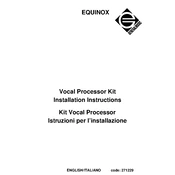
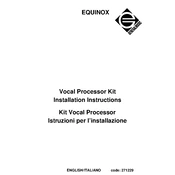
To connect the Peavey Vocal Processor to your sound system, use balanced XLR cables. Connect the output of the processor to the input of your mixing console or powered speakers. Ensure all connections are secure to prevent signal loss.
First, check if the processor is powered on and all cables are properly connected. Ensure the effects are enabled and increase the effects level. If the issue persists, consult the user manual for reset procedures or contact Peavey support.
Visit the Peavey website to download the latest firmware. Connect your processor to a computer via USB, then use the Peavey firmware update tool to install the new firmware. Follow on-screen instructions carefully.
Regularly clean the exterior with a soft, dry cloth. Avoid using liquids. Check and tighten any loose connections or knobs. Store the processor in a dust-free environment and avoid exposing it to extreme temperatures.
Yes, connect the output of your wireless microphone receiver to the input of the vocal processor using an appropriate cable. Ensure that the levels are properly adjusted to avoid distortion.
To save a preset, adjust the settings to your preference, then press and hold the 'Save' button until it confirms. To recall a preset, navigate using the preset buttons and select your desired preset.
Check the power cable and ensure it is securely plugged into a working outlet. Verify that the power switch is in the 'on' position. If the problem persists, test with a different power cable or contact Peavey support.
Reduce the microphone gain and position the microphone away from speakers. Use the processor's built-in feedback reduction feature if available. Additionally, consider using a graphic equalizer to notch out problematic frequencies.
While the processor is optimized for vocals, it can be used creatively with a guitar. Connect the guitar to the input and experiment with various effects, keeping in mind that results may vary.
To perform a factory reset, locate the reset function in the processor's menu and follow the instructions. This will erase all custom settings, so back up important presets before proceeding.