Panasonic AW-SF100 Operation Manual
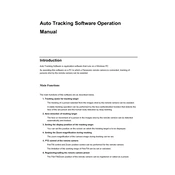
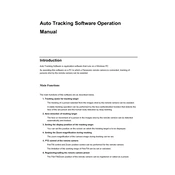
To set up the Panasonic AW-SF100, first connect it to a compatible camera and network. Power on the device and configure the settings via the web interface by entering the device's IP address in a web browser. Follow the setup wizard to complete the initial configuration.
Check the network cables and connections to ensure they are secure. Verify that the network settings are correctly configured in the device's web interface. Restart the device and the network equipment if necessary.
Download the latest firmware from Panasonic's official website. Access the device's web interface, navigate to the firmware update section, and upload the new firmware file. Follow the on-screen instructions to complete the update process.
Regularly clean the device with a soft, dry cloth. Ensure that firmware is up-to-date and check for software updates. Inspect cables and connections for wear and replace them as needed.
Ensure the camera lens is clean and free of obstructions. Verify that the camera settings in the web interface are configured correctly. Check the network connection for stability and speed.
The AW-SF100 supports integration with various third-party software through its API. Refer to the API documentation for details on compatibility and implementation procedures.
The AW-SF100 requires a compatible Panasonic camera, a network connection, and a computer with a web browser for configuration. Ensure your system meets the specified requirements outlined in the user manual for optimal performance.
Access the web interface, navigate to the system settings, and select the option to reset to factory defaults. Follow the prompts to complete the reset process.
Ensure that the device is placed in a well-ventilated area and not exposed to direct sunlight or heat sources. Check that the ventilation openings are not blocked. If overheating persists, contact Panasonic support.
Access the camera control settings via the web interface. Navigate to the presets section and configure the desired camera positions and settings. Save each preset for quick access during operation.