Olympus VN-1000 Instructions Manual
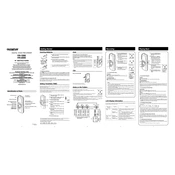
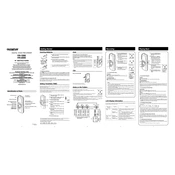
To power on the Olympus VN-1000 Voice Recorder, slide the power switch to the ON position. The device will boot up and be ready for use.
Ensure that the microphone is not obstructed and that the volume settings are appropriately configured. Check if the memory is full and delete unnecessary files if needed.
To transfer recordings, connect the VN-1000 to a computer using a compatible USB cable. Access the device storage through your computer's file explorer to copy the files.
To delete a recording, navigate to the file using the device's menu, select it, and choose the delete option. Confirm the deletion when prompted.
Improve recording quality by positioning the device closer to the sound source, ensuring a quiet environment, and selecting the highest quality recording mode in the settings.
If the device freezes, perform a soft reset by removing and reinserting the batteries. Ensure the batteries are charged and properly installed.
Extend battery life by using the power-saving settings, reducing backlight usage, and turning off the device when not in use. Use high-quality batteries for longer duration.
The VN-1000 does not have a timer function for recording. You must manually start and stop recordings.
To reset to factory settings, locate the reset option in the settings menu and follow the prompts to restore the default configuration.
The Olympus VN-1000 typically records and plays files in the proprietary DSS format, which is optimized for voice recording.