Olympus E-P3 Instructions Manual
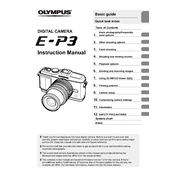
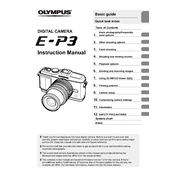
To set up the Olympus E-P3 for the first time, insert the battery and a compatible memory card, then turn on the camera. Follow the on-screen prompts to set the date, time, and language.
Ensure that the lens is securely attached and clean. Check the AF/MF switch on the lens and set it to AF. If the problem persists, try resetting the camera settings to default.
To update the firmware, download the Olympus Digital Camera Updater from the Olympus website. Connect your camera to the computer using a USB cable and follow the software instructions.
Battery drain can be due to high LCD brightness, Wi-Fi usage, or leaving the camera on between shots. Reduce LCD brightness, disable Wi-Fi when not in use, and turn off the camera when not shooting.
To clean the sensor, use a blower to remove dust. If further cleaning is needed, use a sensor cleaning kit with a swab and cleaning solution. Refer to the manual for detailed instructions.
For low-light photography, use a wide aperture (low f-number), increase the ISO setting, and use a tripod to stabilize the camera for longer exposures.
Connect the camera to your computer using a USB cable or insert the memory card into a card reader. Use file management software to transfer the photos.
Check if the battery is charged and properly inserted. If the camera still doesn't turn on, try a different battery or contact Olympus support for further assistance.
To enable RAW shooting, go to the shooting menu, select 'Image Quality', and choose RAW or RAW+JPEG as your preferred format.
Regularly clean the camera body and lens with a microfiber cloth. Store the camera in a dry place, and avoid exposing it to extreme temperatures and humidity. Keep the firmware updated.