Olympus B-HLD20 Instructions Manual
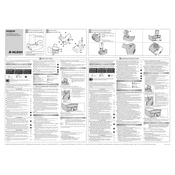
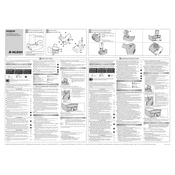
Ensure the camera is turned off. Align the battery holder with the camera's battery compartment and gently slide it in until it clicks into place.
The Olympus B-HLD20 Battery Holder is compatible with BLH-1 lithium-ion batteries.
To extend battery life, reduce the use of power-intensive functions, keep the LCD screen brightness low, and turn off Wi-Fi when not needed.
The camera will display a low battery warning, and performance may decrease. It's prudent to recharge or replace the batteries at this point.
Yes, it is recommended to remove the batteries if you do not plan to use the holder for an extended period to prevent battery drain and leakage.
Ensure there is no debris in the battery compartment and that the battery holder is aligned correctly. If the issue persists, consult Olympus support.
The B-HLD20 operates optimally within a temperature range of 0°C to 40°C. Usage outside this range may affect battery performance.
Keep the battery contacts clean and store the holder in a cool, dry place when not in use. Regularly check for any signs of wear or damage.
Stop using it immediately and contact Olympus customer service for guidance on repair or replacement options.
Follow local regulations for battery disposal, typically involving recycling programs at designated facilities to prevent environmental harm.