Olympus VH-520 Instructions Manual
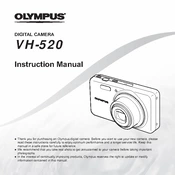
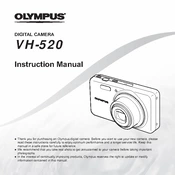
To transfer photos, connect the camera to your computer using the supplied USB cable. Ensure the camera is turned on, and it should appear as a removable drive on your computer. You can then copy or move the photos to your desired location on your computer.
First, check if the battery is charged and correctly inserted. If the battery is depleted, charge it fully before attempting to power on the camera. Additionally, ensure that the battery compartment is free from any debris or obstructions.
To reset the camera to factory settings, go to the Setup menu, select 'Reset' and confirm your choice. This will restore all settings to their factory defaults, but it will not delete any photos or videos stored on the memory card.
Use a microfiber cloth or a lens cleaning brush to gently remove dust and smudges from the lens. Avoid using any harsh chemicals or rough materials that could scratch the lens surface.
Store the camera in a cool, dry place, ideally in a padded camera bag or case. Remove the battery if you do not plan to use the camera for an extended period to prevent battery leakage.
Blurry photos can result from camera shake or incorrect focus. Ensure the camera is stable when taking a photo, and check that the focus is locked on your subject by half-pressing the shutter button before taking the shot.
Visit the Olympus support website to check for firmware updates. If available, download the update to your computer, transfer it to the memory card, and follow the instructions on the camera to perform the update.
To extend battery life, reduce the use of the LCD screen, use the optical viewfinder if available, turn off the camera when not in use, and avoid using the flash excessively.
Refer to the user manual to identify the error code. Common solutions include turning the camera off and on again, removing and reinserting the battery, or formatting the memory card.
The Olympus VH-520 is not equipped with a hot shoe or port for an external flash. However, you can use an external slave flash that triggers when the built-in flash fires.