Olympus USPM-RUIII Series, USPM3-100, USPM3-200 Operation Manual
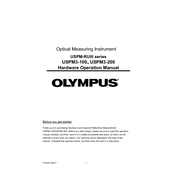
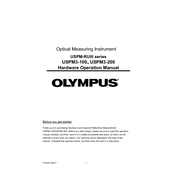
To calibrate the Olympus USPM-RUIII Series microscope, first ensure that the microscope is on a stable surface. Adjust the focus using the coarse and fine adjustment knobs. Use a calibration slide and align it under the objective lens. Adjust the stage and focus until the image is clear and matches the calibration markings.
If the Olympus USPM3-100 is not powering on, first check the power cable connections. Ensure that the power switch is turned on and the outlet is functional. If the problem persists, check the fuse located near the power input. Replace the fuse if necessary and try powering on the unit again.
To clean the lenses of the Olympus USPM3-200, use lens paper and a small amount of lens cleaning solution. Gently wipe the lenses in a circular motion. Avoid excessive pressure and ensure no residue is left on the lens surfaces. Never use tissue or cloth as they may scratch the lenses.
Regular maintenance for the Olympus USPM-RUIII Series includes cleaning the optical lenses, checking the alignment of components, and ensuring all moving parts are lubricated and free from dust. Additionally, inspect electrical connections and replace any worn-out parts to ensure optimal performance.
To troubleshoot poor image resolution on the Olympus USPM3-100, start by checking the cleanliness of the lenses. Ensure that the objective lenses are properly screwed in and the condenser is correctly aligned. Adjust the illumination intensity and check if the aperture diaphragm is in the correct position.
When not in use, the Olympus USPM3-200 should be covered with a dust cover to prevent dust accumulation. Store it in a dry, stable environment away from direct sunlight and moisture. Ensure that all lenses are capped and the microscope is set to the lowest magnification before storage.
To replace a bulb in the Olympus USPM-RUIII Series microscope, first ensure the microscope is turned off and unplugged. Locate the bulb compartment and carefully remove the old bulb. Insert the new bulb, ensuring it is securely in place. Reassemble any removed parts and test the new bulb by turning on the microscope.
If the stage of the Olympus USPM3-100 is not moving smoothly, check for any obstructions or debris on the stage surface. Clean the stage rails and apply a small amount of lubricant if needed. Ensure that the stage adjustment knobs are functional and examine for any mechanical damage.
To adjust the contrast on the Olympus USPM3-200 microscope, use the condenser and diaphragm controls. Adjust the height of the condenser and set the aperture diaphragm to control the amount of light reaching the sample. Fine-tune the brightness using the illumination control for optimal contrast.
Common issues with the Olympus USPM-RUIII Series include unclear images due to dirty lenses, power issues from faulty connections, and mechanical problems with stage movement. Solutions include regular cleaning, checking power cables and fuses, and ensuring all components are properly aligned and lubricated.