Olympus USPM-RU-W Series, USPM-W-B Operation Manual
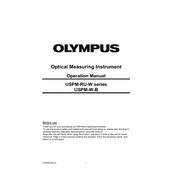
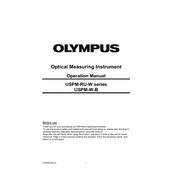
To calibrate the Olympus USPM-RU-W Series microscope, ensure the device is on a stable surface. Access the calibration menu via the interface, select the objective lens in use, and follow the on-screen instructions to adjust the focus and alignment.
Check all cable connections to ensure they are secure. Verify that the correct drivers are installed on your computer. Restart both the microscope and the computer. If the issue persists, consult the user manual for further troubleshooting steps or contact Olympus support.
It is recommended to perform maintenance every 6 months. This includes cleaning the lenses with a microfiber cloth, checking for software updates, and inspecting cables and connections for wear or damage.
Yes, software upgrades can be done by downloading the latest version from the Olympus website. Follow the installation instructions provided in the user manual to ensure a successful update.
Store the microscope in a dust-free environment. Use the dust cover provided to prevent particles from settling on the lenses. Ensure it is stored in a dry area to avoid moisture damage.
Ensure that the lenses and slides are clean. Adjust the illumination settings and use the fine focus knob to enhance clarity. Additionally, ensure that the microscope is properly calibrated.
First, check the power connection and ensure the socket is functioning. Try a different power cable if available. If the screen still does not turn on, it may require service from an authorized Olympus technician.
Turn off and unplug the microscope. Allow the bulb to cool before handling. Access the bulb compartment as instructed in the user manual, remove the old bulb, and replace it with a new one of the same type.
The USPM-W-B model is versatile and can analyze a variety of samples including biological tissues, thin films, and materials in industrial applications. Always ensure that the sample is prepared according to the guidelines for accurate results.
Yes, the microscope can be connected to a computer via USB or HDMI, depending on the model. Ensure the appropriate software is installed on your computer to facilitate data transfer and analysis.