Olympus USPM-45EXP, USPM-RU-W series Operation Manual
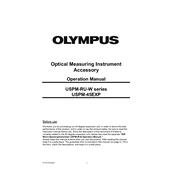
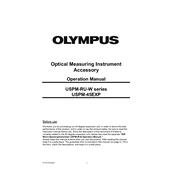
To calibrate the Olympus USPM-45EXP, ensure the device is powered on and warmed up. Access the calibration menu via the main settings. Follow the on-screen instructions, using a certified calibration sample. Confirm the calibration by checking the measurement accuracy with a known standard.
First, check all physical connections and ensure that cables are securely attached. Verify that the correct drivers are installed on the connected computer. Check the network settings to ensure the device is correctly configured. Restart the device and any connected hardware. If issues persist, consult the user manual or contact technical support.
Regularly clean the lenses and surfaces with a soft, lint-free cloth. Ensure that the device is stored in a clean, dry environment. Schedule routine inspections to check for wear or damage, and replace any worn parts promptly. Follow the manufacturer's guidelines for periodic servicing.
Download the latest firmware from the Olympus website. Connect the device to your computer via a USB cable. Open the firmware update utility and follow the on-screen instructions. Ensure the device remains powered on during the update process.
Refer to the error code section in the user manual to identify the issue. Common solutions include restarting the device, checking connections, and verifying settings. If the problem persists, contact Olympus technical support with the error code details.
Yes, the USPM-RU-W series is compatible with various third-party software applications. Ensure the software supports the device's communication protocols and install any necessary drivers. Test the connection to confirm compatibility.
To perform a factory reset, navigate to the system settings menu and select the 'Factory Reset' option. Confirm your selection and allow the device to restart. Note that this will erase all custom settings.
Common causes of overheating include poor ventilation, excessive ambient temperature, and extended operation without breaks. Ensure the device is placed in a well-ventilated area and regularly check that cooling fans are operational.
Regular maintenance, such as cleaning and inspecting components, will help extend the lifespan. Avoid exposing the device to extreme temperatures or humidity and follow the manufacturer's guidelines for operation and storage.
Check the power source and ensure the power cable is securely connected. Test with a different outlet or replace the power cable if necessary. Examine the device for any visible signs of damage. If the device still does not power on, contact Olympus support for assistance.