Olympus IPLEX G Operation Manual
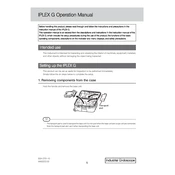
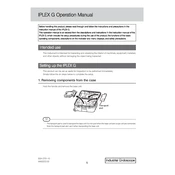
To set up the Olympus IPLEX G, first assemble the main unit and connect the desired probe. Make sure the battery is charged or connect the device to a power source. Turn on the device and follow the on-screen instructions to configure initial settings such as language, date, and time.
If the screen does not turn on, check that the battery is properly installed and charged. Connect the device to an external power source to ensure it's not a battery issue. If the problem persists, try resetting the device by holding the power button for several seconds. If none of these steps work, contact Olympus support.
To update the software, connect the device to a Wi-Fi network. Navigate to the settings menu and select 'Software Update'. Follow the prompts to download and install the latest version. Ensure the device is charged or connected to power during the update process.
Ensure that the probe lens is clean and free from obstructions. Check the camera settings to make sure they are configured correctly. If the issue persists, try restarting the device or perform a factory reset. If problems continue, consult Olympus technical support.
To extend battery life, reduce screen brightness and disable Wi-Fi when not in use. Turn off the device when not needed and ensure all software is up to date to benefit from power management improvements. Consider carrying a spare battery for extended use.
Regularly clean the probe using a soft, lint-free cloth and appropriate cleaning solutions recommended by Olympus. Inspect the probe for damage before and after use. Store the probe in a protective case to avoid physical damage when not in use.
Connect the device to a computer using the provided USB cable. Set the device to USB mode, then access the storage from the computer to copy the images. Alternatively, use a compatible memory card reader if the device saves images to an external card.
It is recommended to use only Olympus-approved probes with the IPLEX G to ensure compatibility and optimal performance. Using third-party probes may void the warranty and result in subpar performance or damage to the device.
First, try restarting the device. Ensure that the software is up to date, as updates may contain fixes for stability issues. If the device continues to freeze, perform a factory reset. Contact Olympus support if the problem persists.
Turn off the device and disconnect any probes. Wipe the main unit and probe with a soft, damp cloth. Avoid using harsh chemicals. Store the device and its components in a dry, cool place, preferably in a protective case to prevent damage.