Olympus UC-42BC Instructions Manual
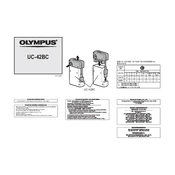
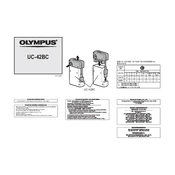
To connect the Olympus UC-42BC Charger to a power source, plug the charger into a standard AC outlet using the supplied power cable. Ensure the charger is placed on a stable surface away from potential water exposure.
The Olympus UC-42BC Charger is compatible with Olympus LI-40B and LI-42B lithium-ion rechargeable batteries. Ensure the batteries are placed correctly in the charger for optimal charging.
When the battery is fully charged, the indicator light on the charger will turn green. If the light is red, the battery is still charging.
If the charger does not start charging, ensure that the battery is properly inserted, the power connection is secure, and the outlet is functioning. Try a different outlet if necessary.
While it is safe to leave the battery in the charger after it is fully charged, it is recommended to remove it to prolong battery life and prevent overcharging.
Regularly clean the charger with a dry cloth to remove dust and debris. Ensure the terminals are clean and free from corrosion to maintain efficient charging.
Yes, the Olympus UC-42BC Charger is suitable for international travel. However, you may need a plug adapter to fit different outlet types. Check the voltage compatibility if traveling to a region with different standards.
The optimal temperature range for operating the Olympus UC-42BC Charger is between 0°C (32°F) and 40°C (104°F). Avoid using the charger in extreme temperatures to prevent damage.
It typically takes approximately 120 minutes to fully charge an Olympus LI-40B or LI-42B battery using the UC-42BC Charger. Actual charge time may vary slightly based on battery condition.
If the charger overheats, unplug it immediately and allow it to cool down before resuming use. Check for any obstructions to ventilation and ensure it is used within the recommended temperature range.