Olympus SZ-30MR Quick Start Guide
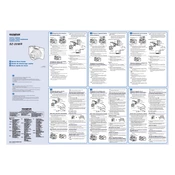
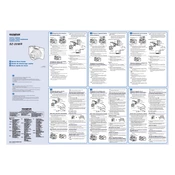
To enable Panorama mode, turn the mode dial to the SCN position and navigate through the scene modes until you find Panorama. Follow the on-screen instructions to capture your panoramic images.
First, ensure that the battery is properly inserted and fully charged. If the camera still doesn't turn on, try removing the battery and memory card, wait a few seconds, then reinsert them and try again. If the problem persists, contact Olympus support.
You can transfer photos by connecting the camera to your computer using a USB cable. Alternatively, you can remove the SD card from the camera and use a card reader to transfer the files.
Use a soft, lint-free cloth slightly dampened with a lens cleaning solution. Gently wipe the lens in a circular motion. Avoid using harsh cleaners or rough materials that might scratch the lens.
To reset to factory settings, go to the menu, select the "Settings" tab, and choose "Reset" or "Reset All" to restore default settings.
Blurry photos can result from camera shake, especially in low light. Use a tripod or enable image stabilization. Ensure the camera is focused on the subject before taking a shot.
To extend battery life, reduce the LCD screen brightness, turn off Wi-Fi when not in use, and avoid using the flash unnecessarily. Keeping the camera off when not in use also helps save battery.
The Olympus SZ-30MR is compatible with SD, SDHC, and SDXC memory cards. Ensure the card is formatted in the camera before use for optimal performance.
Visit the Olympus support website to check for firmware updates. Download the update and follow the instructions provided to install it on your camera. Ensure the battery is fully charged before updating.
Check the LCD screen for any visible damage. If none, try resetting the camera settings. If the issue remains, the screen may need professional repair or replacement. Contact Olympus support for assistance.