Olympus Stylus 770 SW Instructions Manual
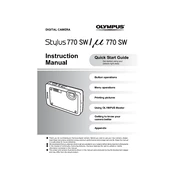
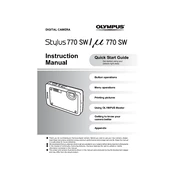
To activate the underwater shooting mode, turn the mode dial to the underwater scene setting. This mode is optimized for capturing images underwater with appropriate color balance and exposure.
First, ensure that the battery is fully charged and properly inserted. If the camera still does not turn on, try using a different battery to rule out a battery issue. If the problem persists, it may require professional servicing.
To transfer photos, connect the camera to your computer using a USB cable. Ensure the camera is turned on, and follow any prompts on your computer to access and download the images. Alternatively, you can remove the memory card and use a card reader.
Regularly clean the camera body with a damp cloth and ensure the lens is free of dust and smudges. After using the camera in saltwater, rinse it with fresh water and dry thoroughly. Store the camera in a cool, dry place when not in use.
To reset the camera, go to the menu, select 'Setup', and then choose 'Reset'. Confirm the reset operation. This will restore all settings to their factory defaults.
Ensure the lens is clean and free from smudges. Check that the autofocus is enabled and functioning. If using a high zoom level, consider using a tripod to stabilize the camera.
To extend battery life, reduce the use of the LCD screen by using the viewfinder when possible, turn off the camera when not in use, and avoid using flash unless necessary. Also, consider carrying a spare battery for long outings.
No, the Olympus Stylus 770 SW does not support RAW format. It captures images in JPEG format only.
The Stylus 770 SW is compatible with xD-Picture Cards. Ensure you use the appropriate card type to prevent any compatibility issues.
To enable macro mode, press the macro button on the camera until the macro icon appears on the screen. This allows for better focusing on subjects that are close to the lens.