Olympus Stylus 750 Instructions Manual
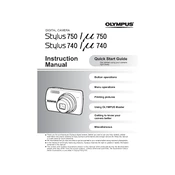
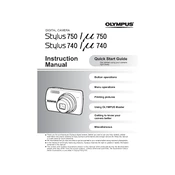
To transfer photos, connect the camera to your computer using a USB cable. Turn on the camera, and it should appear as a removable drive on your computer. Open the drive and copy the images to your desired folder.
Check if the battery is properly charged and inserted correctly. If the battery is depleted, charge it using the compatible charger. If the issue persists, try using a different battery or contact Olympus support.
To reset the camera to factory settings, go to the menu, navigate to the 'Setup' or 'Settings' option, and select 'Reset' or 'Factory Reset'. Confirm the reset when prompted.
Blurry photos can be caused by camera shake, incorrect focus, or low light conditions. Ensure the camera is stable, use a tripod if necessary, and check the focus settings. In low light, enable image stabilization or increase ISO sensitivity.
To change the image resolution, access the camera menu, select 'Image Quality' or 'Resolution', and choose your preferred setting from the available options.
Use a soft, dry microfiber cloth to gently wipe the lens. Avoid using harsh chemicals or rough materials. For stubborn spots, use a lens cleaning solution and a suitable lens cleaning tissue.
To extend battery life, reduce the use of the LCD screen, minimize flash usage, and turn off the camera when not in use. Additionally, ensure the battery is fully charged before long photo sessions.
First, turn off the camera and remove the memory card. Check the card for physical damage or dirt on the contacts. Reinsert the card or try a different one to see if the error persists. Formatting the card in-camera might also help resolve the issue.
Visit the Olympus official website and download the latest firmware for the Stylus 750. Follow the instructions provided to transfer the firmware file to your camera via a memory card or USB connection. Ensure the camera is fully charged before starting the update process.
For low light photography, use the 'Night Scene' mode or manually adjust the ISO to a higher setting. Utilize image stabilization and consider using a tripod to prevent camera shake.