Olympus Stylus 1200 Instructions Manual
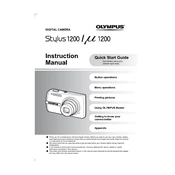
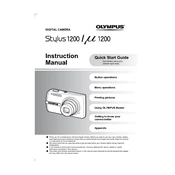
To transfer photos, connect the camera to your computer using a USB cable. Turn on the camera and select 'PC' on the camera's display. Your computer should recognize the camera as a removable drive. You can then copy photos from the camera to your computer.
First, check if the battery is properly inserted and charged. If the battery is depleted, charge it using the correct charger. If the camera still doesn't turn on, try a different battery or check for any corrosion on the battery contacts.
To reset the camera to factory settings, go to the 'Menu' and navigate to the 'Setup' menu. Select 'Reset' and confirm your choice. This will restore the default settings.
Use a soft, lint-free cloth to gently wipe the lens. If needed, use a small amount of lens cleaning solution. Avoid using rough materials or excessive force, as this can scratch the lens.
The 'Card Error' message may indicate an issue with the memory card. Try removing and reinserting the card, or format the card using the camera’s format option in the setup menu. Ensure the card is compatible with the camera.
To extend battery life, reduce the use of the LCD screen, disable continuous autofocus, and turn off the camera when not in use. Additionally, store the camera with the battery removed if not used for extended periods.
Ensure the camera is steady while taking photos. Use a tripod if necessary. Check that autofocus is enabled and that there is sufficient lighting. Clean the lens and ensure no obstructions are blocking it.
To update the firmware, download the latest version from the Olympus website and transfer it to the camera using the provided instructions. Ensure the camera has a fully charged battery before starting the update.
The Olympus Stylus 1200 is not waterproof, so it is not recommended to use it in the rain without protective casing. Consider using a waterproof camera bag or case to protect it from moisture.
To improve low light performance, increase the ISO sensitivity, use a wider aperture if available, and stabilize the camera by using a tripod. Additionally, ensure the flash is set to automatic or on if needed.