Olympus SP-820UZ Instructions Manual
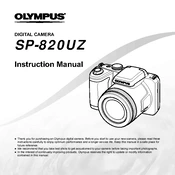
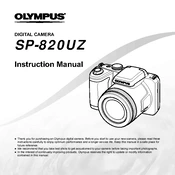
To change the shooting mode, turn the mode dial located on the top of the camera to select from options like Auto, P, M, Scene, or Panorama.
If the camera doesn't turn on, ensure that the batteries are correctly installed with the correct orientation. If the issue persists, replace the batteries with new ones.
Connect the camera to your computer using the provided USB cable. The camera should appear as a removable drive, allowing you to copy the images. Alternatively, use an SD card reader.
Use a soft, lint-free cloth or a lens cleaning brush to gently remove dust. If necessary, apply a small amount of lens cleaning solution to the cloth, not directly to the lens.
To reset the camera, go to the Setup menu, select 'Reset', and confirm your choice. This will restore all settings to their defaults.
Blurry photos can result from camera shake or incorrect focus. Ensure the image stabilization is enabled and use a tripod for stability. Check that the AF target is correctly positioned.
To extend battery life, reduce the use of the LCD screen, turn off the camera when not in use, and avoid using the flash unnecessarily. Consider using high-capacity rechargeable batteries.
The Olympus SP-820UZ is compatible with SD, SDHC, and SDXC memory cards. Ensure the card is formatted in the camera before use to avoid errors.
Check the Olympus website for the latest firmware version. Download the firmware update and follow the instructions provided to install it via the USB connection or SD card.
Remove the batteries and reinsert them after a few seconds to reset the camera. If the problem continues, ensure the firmware is up to date and consider contacting Olympus support.