Olympus SH-21 Instructions Manual
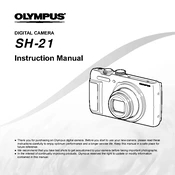
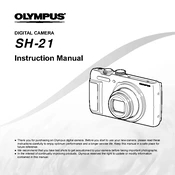
To reset your Olympus SH-21 to factory settings, navigate to the 'Menu', select 'Setup', then scroll to 'Reset' and confirm your selection.
If the Olympus SH-21 won't turn on, ensure the battery is fully charged and inserted correctly. Try removing the battery and then reinserting it. If the issue persists, it may require service.
To transfer photos, connect the camera to your computer using a USB cable. The camera should be recognized as a removable drive, allowing you to copy files. Alternatively, use an SD card reader.
Use a soft, lint-free cloth or a lens cleaning brush. Avoid using liquids directly on the lens. If necessary, apply a small amount of lens cleaning solution to the cloth.
To start recording video, switch the mode dial to the movie camera icon, then press the red movie record button to begin and end recording.
Ensure the camera is steady while taking a photo. Use a tripod or enable image stabilization. Check if the autofocus is set correctly and clean the lens if necessary.
To extend battery life, reduce the screen brightness, disable unnecessary features like Wi-Fi, and turn off the camera when not in use. Always use the recommended battery type.
For low-light conditions, increase the ISO sensitivity, open the aperture wider (lower f-number), and use a slower shutter speed. A tripod can help stabilize the camera.
Download the latest firmware from the Olympus website, connect the camera to your computer via USB, and follow the on-screen instructions provided by the Olympus firmware updater.
The Olympus SH-21 does not have a hot shoe for an external flash. However, you can use compatible wireless or slave flashes that sync with the camera's built-in flash.