Olympus PT-EP08 Instructions Manual
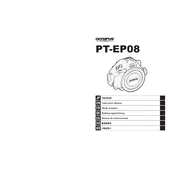
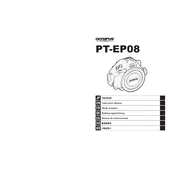
Before diving, ensure that all O-rings are clean and properly lubricated. Check that the case is securely closed and all buttons operate smoothly. Test the case without the camera to check for leaks.
Fogging is often due to temperature differences. To prevent fogging, use anti-fog inserts or silica gel packs inside the case. Ensure the inside is dry before sealing the case.
Regularly inspect the O-rings for damage or debris. Clean them with fresh water and a soft cloth. Once dry, apply a small amount of silicone grease to keep them supple and effective.
The Olympus PT-EP08 is rated for depths up to 45 meters (147 feet). Always adhere to this limit to ensure the safety of your equipment.
Rinse the case with fresh water to remove salt and debris. Dry the exterior before opening. Open slowly to prevent any residual water from entering the case.
The PT-EP08 is designed for specific Olympus lenses. Consult the manual for compatible lenses and ensure you use the correct port adapters if needed.
This can occur due to salt buildup. Soak the case in fresh water and operate the buttons to dissolve any salt. Lubricate the button seals with silicone grease if necessary.
Store the case in a cool, dry place away from direct sunlight. Remove the O-ring and store it separately to prevent compression. Keep the case partially open to avoid pressure on seals.
Yes, rinsing the case with fresh water after each use is crucial to remove salt, sand, and other debris that can damage the seals and buttons over time.
Regularly inspect the case for cracks, check the O-rings for wear, ensure all controls function smoothly, and verify that the lens port is clear and undamaged.