Olympus PT-041 Instructions Manual
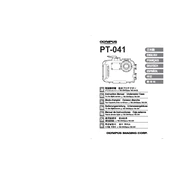
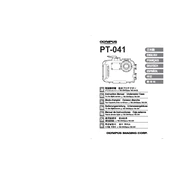
Before diving, carefully inspect the O-ring for any debris or damage. Ensure the O-ring is lubricated with silicone grease and seated properly in its groove. Close the case securely and check for gaps or misalignment.
Fogging can occur due to temperature differences. To prevent this, ensure the case is dry inside before sealing, and consider using anti-fog inserts or silica gel packs to absorb moisture.
Rinse the case thoroughly with fresh water immediately after use in saltwater. Pay special attention to the buttons and O-ring grooves. Dry the case with a soft cloth and store it in a cool, dry place.
Yes, the PT-041 case is designed to accommodate accessories like lenses and filters. Ensure that any attachments are compatible and securely fastened to avoid leaks.
The Olympus PT-041 case is rated for a maximum depth of 40 meters (approximately 131 feet). Exceeding this depth may compromise the case's integrity.
Perform a leak test by submerging the empty case in a basin of water and checking for bubbles. If no bubbles appear, the case is likely to be watertight.
Regularly inspect the O-ring for cracks or debris. Clean it with fresh water and apply a light coat of silicone grease. Replace the O-ring if it shows signs of wear.
Most camera functions are accessible through the case's buttons and controls. Refer to the user manual for any limitations specific to your camera model.
Store the PT-041 case in a cool, dry place away from direct sunlight. Keep the O-ring removed and the case slightly open to prevent pressure on the seal.
If the buttons become sticky, rinse the case with fresh water and press the buttons repeatedly while submerged. Dry the case thoroughly and ensure no residue is left on the buttons.