Olympus PT-018 Instructions Manual
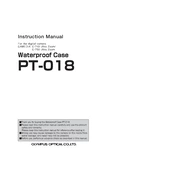
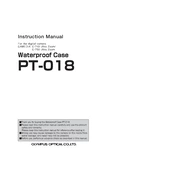
Before diving, make sure to inspect the O-ring for any debris or damage. Apply a thin layer of silicone grease, and ensure the case is closed securely with no visible gaps. Always perform a leak test in a shallow area first.
If fogging occurs, it's likely due to moisture trapped inside. Use silica gel packs inside the case to absorb moisture, and ensure the case is closed in a cool, dry environment.
To clean the lens port, use a microfiber cloth to gently wipe away any smudges or water spots. For stubborn residues, use a lens cleaning solution and ensure the port is dry before closing the case.
After using the case in saltwater, rinse it thoroughly with fresh water and dry it completely. Inspect the O-ring for salt crystals and reapply silicone grease as needed before storage.
The Olympus PT-018 case is specifically designed for certain camera models. Check the compatibility list in the user manual or on the manufacturer's website to ensure your camera is supported.
Always double-check that the latches are securely fastened before submerging. Avoid tampering with the latches underwater and regularly inspect them for wear and tear.
Stiff or unresponsive buttons can be a result of sand or salt buildup. Rinse the case thoroughly with fresh water, and manually press each button several times while submerged to clear out debris.
The Olympus PT-018 case is rated for a maximum depth of 40 meters (approximately 131 feet). Always adhere to this limit to avoid damage to the case or camera.
Replace the O-ring if you notice any cracks, cuts, or significant deformation. Regularly inspect it for any signs of wear and replace it annually for optimal performance.
The Olympus PT-018 case may have accessory ports for attaching external lenses or lighting. Refer to the user manual for compatible accessories and proper attachment procedures.