Olympus PPO-E05 Instructions Manual
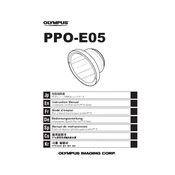
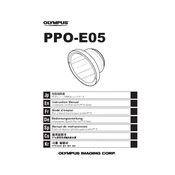
Before diving, check all O-rings for any debris or damage and ensure they are properly lubricated. Carefully close the case and inspect the sealing to confirm it is tight. Conduct a dunk test in shallow water to check for leaks.
The Olympus PPO-E05 Case is rated for a maximum depth of 40 meters (131 feet). Do not exceed this depth to avoid damaging the case and your camera.
To prevent fogging, ensure that the case is dry inside before sealing. Utilize anti-fog inserts or silica gel packets to absorb moisture. Store the case in a cool, dry environment before use.
If water enters the case, immediately remove the camera and dry it off. If possible, rinse the case with fresh water to remove salt and dry thoroughly. Check O-rings for damage and replace if necessary. Seek professional inspection if unsure.
After use in saltwater, rinse the case thoroughly with fresh water. Dry it with a soft cloth and ensure all seals and O-rings are clean and lubricated before storage.
Yes, you can use desiccant packets inside the case to absorb any moisture and prevent fogging. Ensure the packets are replaced regularly to maintain effectiveness.
Regularly inspect the O-rings for any signs of wear or damage. Clean them with fresh water and dry them completely. Apply a thin layer of silicone grease to keep them supple and ensure a good seal.
The Olympus PPO-E05 Case is specifically designed for certain Olympus camera models. Refer to the case’s compatibility list to ensure your camera fits properly.
Perform a leak test by placing tissue paper inside the empty case, seal it, and submerge it in a bathtub or shallow water. After a few minutes, check for any signs of moisture on the tissue.
If buttons become stiff, rinse the case with fresh water to remove salt or debris. Lubricate the button mechanisms with silicone grease. If the issue persists, inspect for damage or seek professional servicing.