Olympus PPO-E04 Instructions Manual
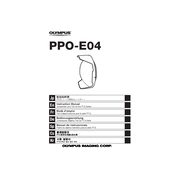
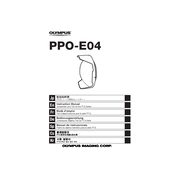
Before using the Olympus PPO-E04 Case underwater, ensure all o-rings are clean and undamaged. Lightly lubricate them with silicone grease and securely close the case, checking for any gaps. Conduct a test in a shallow pool to confirm the seal integrity.
After using the case in saltwater, rinse it thoroughly with fresh water to remove salt residues. Dry it completely before opening to prevent water ingress. Regularly inspect and clean the o-rings to ensure optimal performance.
The Olympus PPO-E04 Case is designed specifically for certain Olympus camera models. Refer to the product documentation or Olympus website to check compatibility with your camera model.
If the buttons become stiff, soak the case in warm, fresh water to dissolve salt or sediment build-up. Gently press the buttons while submerged to help dislodge particles. Avoid using excessive force to prevent damage.
Store the case in a cool, dry place away from direct sunlight. Keep the o-rings slightly lubricated and remove the camera to prevent pressure on the seals. Use a dust cover or bag to protect against debris.
Yes, o-rings can be replaced by the user. Ensure you purchase the correct size and type from an authorized supplier. Follow the manufacturer's instructions for replacing and lubricating the new o-rings.
Fogging is often due to moisture inside the case. Before using, ensure the camera and interior are dry. Use silica gel packs to absorb moisture and avoid sudden temperature changes that can cause condensation.
The Olympus PPO-E04 Case is rated for depths up to 40 meters (approximately 130 feet). Always adhere to this limit to prevent damaging the case and compromising its waterproof features.
If the case is dropped, inspect it thoroughly for cracks or damage. Check the integrity of the seals and o-rings. If any damage is found, do not use it underwater until repairs are made.
Yes, the Olympus PPO-E04 Case may support external lenses or filters, but ensure compatibility with the case's port and maintain a secure fit to prevent leaks. Consult the user manual for specific accessory recommendations.