Olympus OM-1 IM027 Instructions Manual
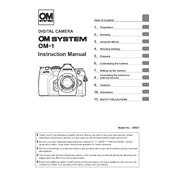
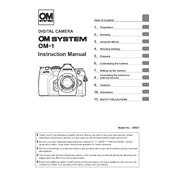
To set up your Olympus OM-1 for the first time, insert a fully charged battery and a compatible memory card. Turn on the camera, and set the date and time when prompted. Adjust the camera settings according to your shooting preferences and start capturing images.
If the camera does not turn on, ensure the battery is fully charged and correctly inserted. Check the battery compartment for any debris or damage. If the problem persists, try a different battery or contact Olympus support for further assistance.
To update the firmware, download the latest firmware version from the Olympus website. Connect the camera to your computer using a USB cable and follow the instructions provided in the firmware update tool to complete the process.
To clean the camera lens, use a blower to remove dust particles. Gently wipe the lens with a microfiber cloth or lens cleaning tissue. Avoid using harsh chemicals or rough materials that could scratch the lens surface.
If you experience autofocus issues, ensure the lens is securely attached and clean. Check the camera settings to confirm that the autofocus mode is correctly set. If problems continue, try resetting the camera settings or updating the firmware.
Consistently blurry images may be caused by incorrect focus settings or camera shake. Ensure the autofocus is set correctly and use a tripod or image stabilization features to reduce camera movement.
To extend battery life, lower the LCD screen brightness, turn off Wi-Fi when not in use, and use the power-saving mode. Carry a spare battery for longer shoots.
For long-term storage, remove the battery and memory card from the camera. Store the camera in a cool, dry place, and keep it in a protective case to prevent dust and moisture damage.
To reset the camera to factory settings, go to the menu, select the 'Reset' option, and confirm your choice. This will restore all settings to their original state.
Regularly clean the camera body and lens to prevent dust accumulation. Check for firmware updates, and inspect battery and memory card contacts for any signs of wear or corrosion. Store the camera in a protective case when not in use.