Olympus FR-WR Instructions Manual
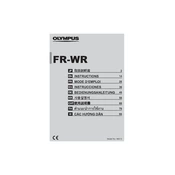
Pages
100
Year
2018
Language(s)
 de
de
 en
en
 fr
fr
 ja
ja
 ko
ko
 th
th
 vi
vi
 sp
sp
 zh
zh
Share
of 100
of 100